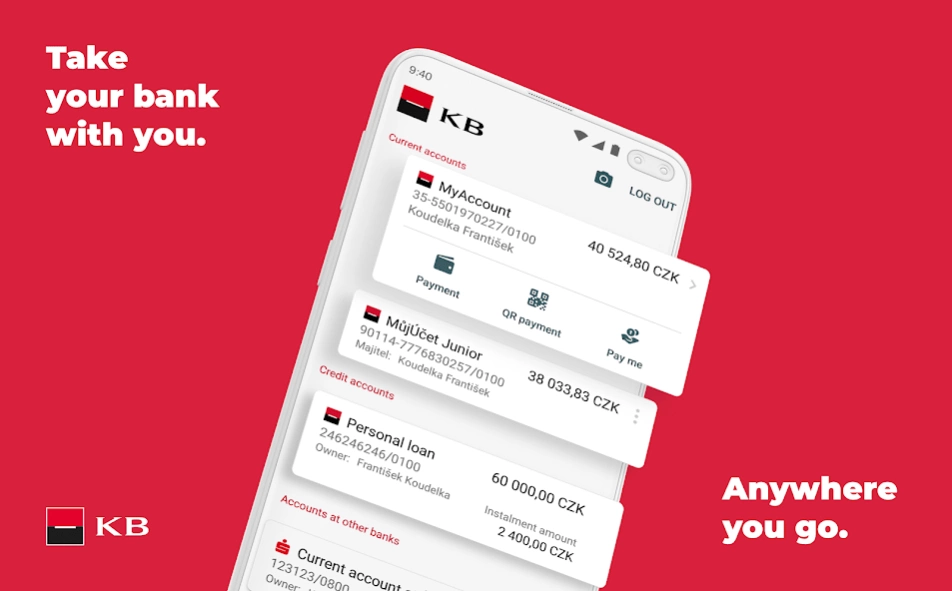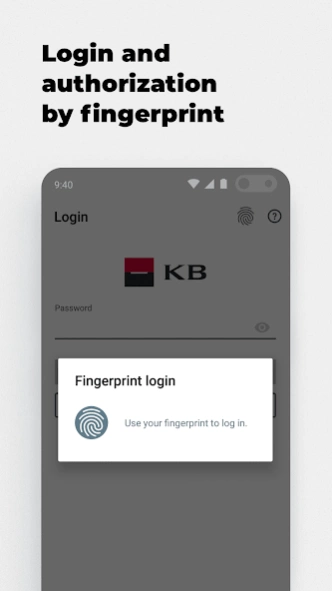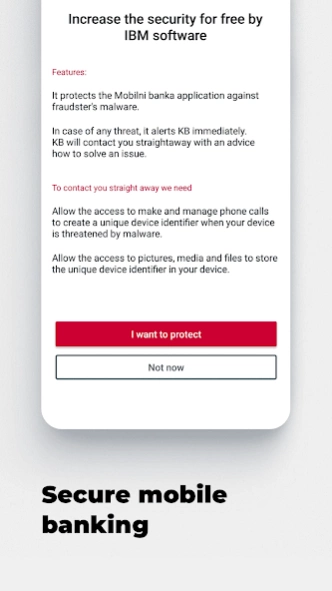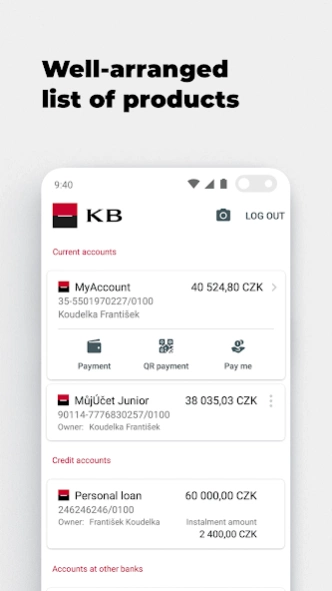Mobilni Banka
Free Version
Publisher Description
Mobilni Banka - Mobilni banka is an internet banking service from Komercni banka
The application KB - Mobilni Banka is a internet banking service from Komerční Banka that gives you a user-friendly way to manage your bank accounts directly from your smartphone.
PROCESS TRANSACTIONS IN A FEW CLICKS
Simply send the transfer payment order to any counter-account. You can use all your payment templates from the internet banking MojeBanka or simply scan a QR code to process a payment.
CONTACTLESS PAYMENTS
With Mobilní Banka application you can pay as easy as with contactless payment card with Google Pay.
CHECK YOUR BANK ACCOUNTS BALANCE EASILY
Always know how much money you have in your accounts, the value of your investments or an overview of your loans. You get a complete overview of all your payments and account transactions.
FIND INFORMATION ABOUT KB BANKING PRODUCTS
You will appreciate the ability to quickly and easily arrange travel insurance, payment including, and simulate a mortgage loan or a personal loan.
GEOLOCATE CLOSEST FACILITIES
Find the nearest ATM or Komerční Banka branch on the map and other details such as opening hours, contacts and more.
FIND CONTACTS LIST
In the application you have important phone contacts available, e.g. for blocking a payment card or helpline as well as contacts of your bank advisor and your branch.
ONLINE ACCOUNT OPENING
If you have downloaded the application but do not yet have an account you can open one from the home page. Just click Open an account online. In the menu, select the account that best meets your needs.
WEAR OS SUPPORT
Smart watch enables you account balance, account history or helps you to find the nearest ATM.
Contact us, for help or more information: 800 521 521
About Mobilni Banka
Mobilni Banka is a free app for Android published in the Accounting & Finance list of apps, part of Business.
The company that develops Mobilni Banka is Komerční banka, a.s.. The latest version released by its developer is 1.0.
To install Mobilni Banka on your Android device, just click the green Continue To App button above to start the installation process. The app is listed on our website since 2024-02-29 and was downloaded 4 times. We have already checked if the download link is safe, however for your own protection we recommend that you scan the downloaded app with your antivirus. Your antivirus may detect the Mobilni Banka as malware as malware if the download link to eu.inmite.prj.kb.mobilbank is broken.
How to install Mobilni Banka on your Android device:
- Click on the Continue To App button on our website. This will redirect you to Google Play.
- Once the Mobilni Banka is shown in the Google Play listing of your Android device, you can start its download and installation. Tap on the Install button located below the search bar and to the right of the app icon.
- A pop-up window with the permissions required by Mobilni Banka will be shown. Click on Accept to continue the process.
- Mobilni Banka will be downloaded onto your device, displaying a progress. Once the download completes, the installation will start and you'll get a notification after the installation is finished.